If you’ve tried to take a snapshot on explore.org today, you might have noticed some changes! The Explore Team is here to share the run down on those changes, to take your feedback and answer any questions you may have. Here’s what you need to know about the new Snapshot Archive and snapshot sharing:
1. Use An Explore Account
Sorry, we know this is going to be a big change for some! You must have an explore.org account to use the snapshot sharing feature, and Disqus accounts will not be able to take snapshots. While you’re signing up for your explore.org account, don’t forget to subscribe to our newsletter too, so you can get updates from us about new cams and special broadcasts! Here’s a quick tutorial on creating an explore account.
2. Post Your Snapshots to Comments or Social Media
Ok, this feature’s pretty exciting. Now you can take your snapshot and post it directly to comments or social media from your snapshot archive!
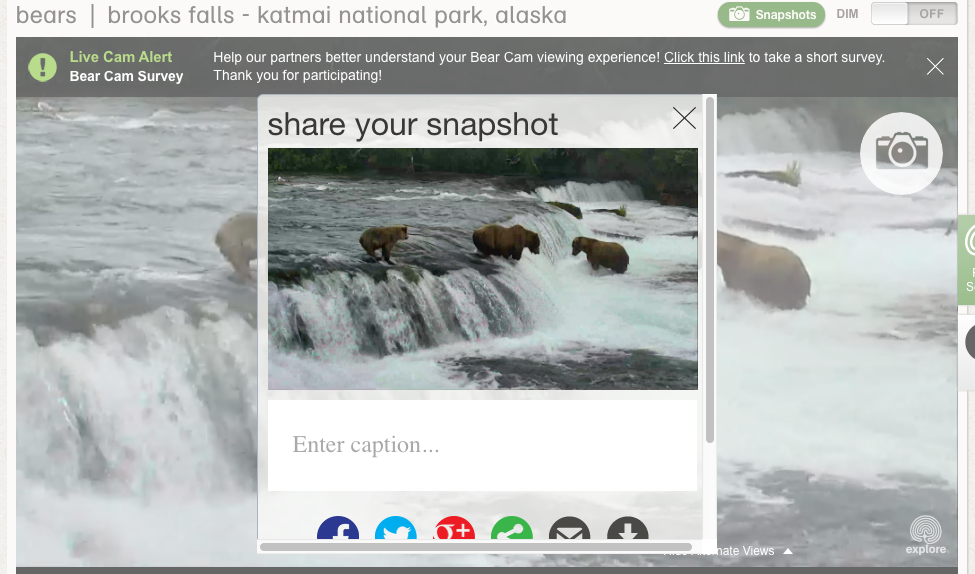
Take your snapshot, write your caption, and click the download arrow. Now your snapshot is viewable at explore.org/snapshots. From there, find your photo and then you can share your snapshot anywhere you like, including the comments page where you originally took your live cam snap:
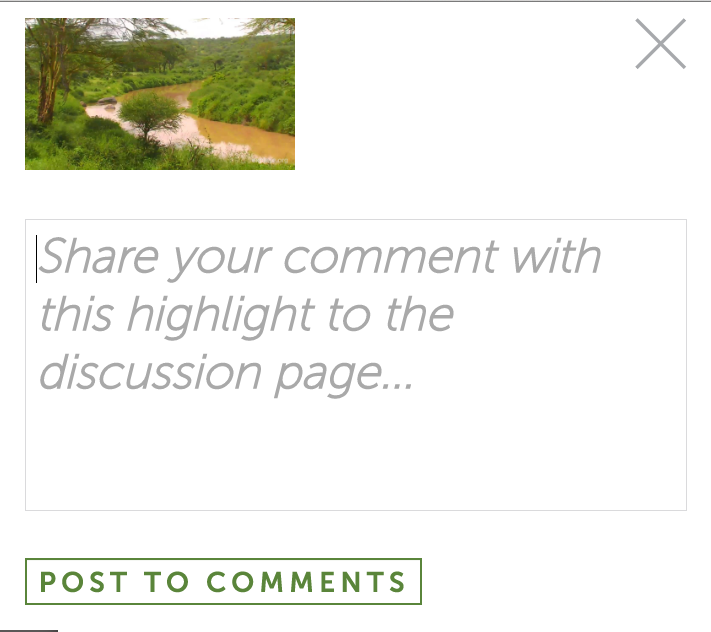
3. View Your Snapshot Archive
All of your snapshots are now easily accessible in your snapshot profile. Just click your username on the snapshot you just took, and view your history:
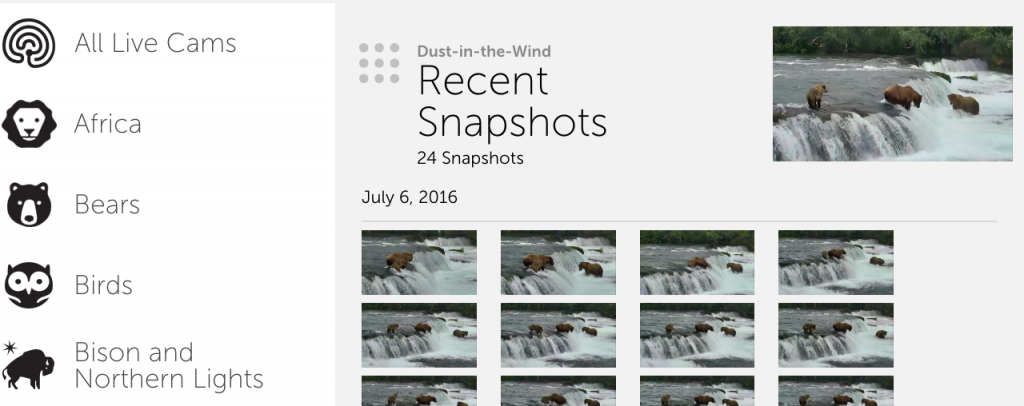
4. Share Video Moments
Now every time you take a snapshot, you’re also recording a video moment. These video moments are shareable on explore.org chat boards and social media, just like your live cam photos. Video moments take a little longer to process than snapshots (for now), so be patient if you try to post them to comments! It can take up to ten minutes for your video moment to appear. Since the feature is relatively new, not all cams have it enabled. If your favorite cam doesn’t have video moments enabled, don’t worry, it will soon.
5. Categories
Want to look at everyone’s snapshots from a specific cam? We’ve got a feature for that! Snapshots can be categorized by All Live Cams, Africa, Bears, Birds, Bison & Northern Lights, Cat Bless You, Dog Bless You, Mountains & Rivers, Oceans, or Zen Den (Meditations). Just select your preferred category to skim through. There’s also a search feature to find snapshots by individual live cam.
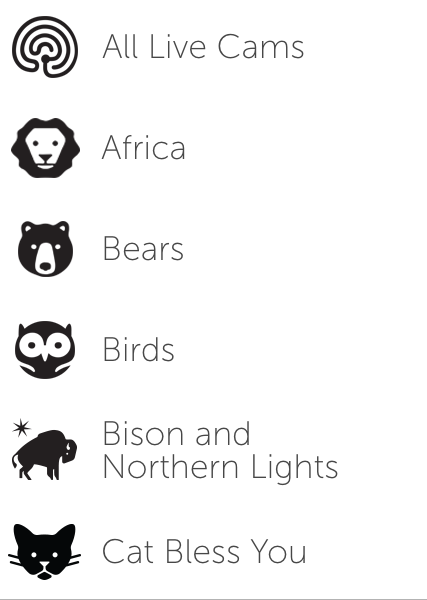
6. Search Your Favorite Cam
You can search the snapshot archive by keyword as well! Just type in the name of your preferred live cam, and all related snapshots will appear:
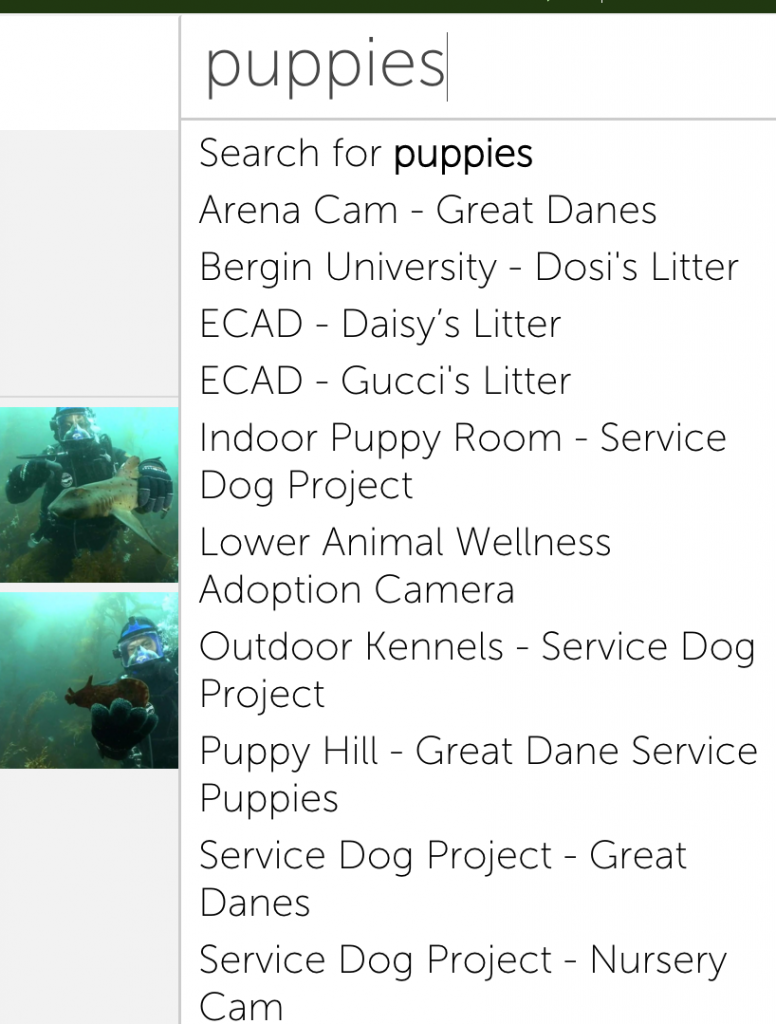
Have questions? Post them here. As always, we are open to your feedback and suggestions. Oh, and don’t forget to bookmark your new Snapshot Archive page: explore.org/snapshots
-Courtney



